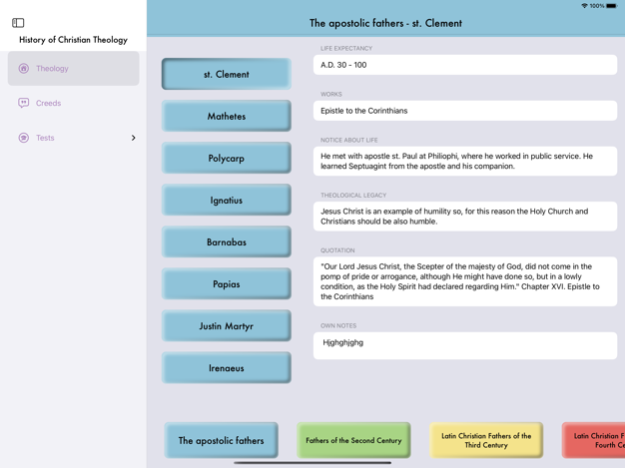History of Christian Theology 5.2
Paid Version
Publisher Description
History of Western Theology app helps you to understand theology from historical perspective. At the end it tests your knowledge by taking a short quiz.
The History of Christian Theology is an easy tool for high school and university students who would like to revise theological schools of early Christianity or for everyone who is fascinated by the world of belief. The application describes the history of christian theology from the chronological perspective in an easy way. The application gives very clear image of the chronological progress of Christian theology in Western society. All main theological school are pretty close, just in your pocket. Enjoy your cup of coffee, take your iPad or iPhone and swipe theology. Picture: Emília Klimszová, Developer: Daniel Klimsza, Theological contents: Lucjan Klimsza, English version: Slavomíra Klimszová, Technical support: Andrea Klimszová.
Aug 24, 2023
Version 5.2
Fix personal notes on iPad device.
About History of Christian Theology
History of Christian Theology is a paid app for iOS published in the Kids list of apps, part of Education.
The company that develops History of Christian Theology is Daniel Klimsza. The latest version released by its developer is 5.2.
To install History of Christian Theology on your iOS device, just click the green Continue To App button above to start the installation process. The app is listed on our website since 2023-08-24 and was downloaded 6 times. We have already checked if the download link is safe, however for your own protection we recommend that you scan the downloaded app with your antivirus. Your antivirus may detect the History of Christian Theology as malware if the download link is broken.
How to install History of Christian Theology on your iOS device:
- Click on the Continue To App button on our website. This will redirect you to the App Store.
- Once the History of Christian Theology is shown in the iTunes listing of your iOS device, you can start its download and installation. Tap on the GET button to the right of the app to start downloading it.
- If you are not logged-in the iOS appstore app, you'll be prompted for your your Apple ID and/or password.
- After History of Christian Theology is downloaded, you'll see an INSTALL button to the right. Tap on it to start the actual installation of the iOS app.
- Once installation is finished you can tap on the OPEN button to start it. Its icon will also be added to your device home screen.